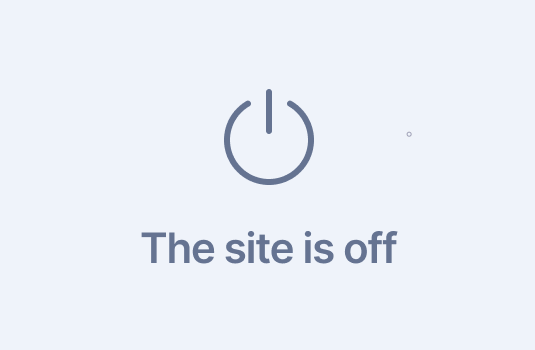MYWOT
Child safety
Confidence
Trustworthiness
Confidence
MALICIOUS CONTENT INDICATORS
Yorba.org most likely does not offer any malicious content.
Secure connection support
HTTP
Yorba.org has not yet implemented SSL encryption.
ADULT CONTENT INDICATORS
Yorba.org most likely does not offer any adult content.
Audience
-
Gender
Men
78.5%
Women
N/A
Popular pages
-
Apps/Shotwell - GNOME Wiki!
Apps/Shotwell News May 9 Apr 22 Features Organize by time-based Events, Tags (keywords), Folders, and more View your photos in full-window or fullscreen mode Crop, rotate, color adjust, straighten, ...
-
Yorba Foundation
About Yorba Yorba was a non-profit free software group based in San Francisco that was active from 2009 until early 2015. This site lists the programs Yorba developed, all of which are now hosted at ...
-
Shotwell
Shotwell Photo Manager
-
Running Shotwell
Running Shotwell Once installed, Shotwell is available in your Applications menu under Graphics or Photography. Shotwell may also be executed automatically when a camera is plugged in to your computer...
-
Plugins
Shotwell › Other Features » Plugins Shotwell can be used with plugins, which are companion shared libraries that can add support for new publishing destinations or new slides...
-
Importing from a camera
Importing from a camera To import photos from a digital camera: Connect the camera to your computer and switch it on. Shotwell will detect it and list it in the sidebar. Select the camera in the s...